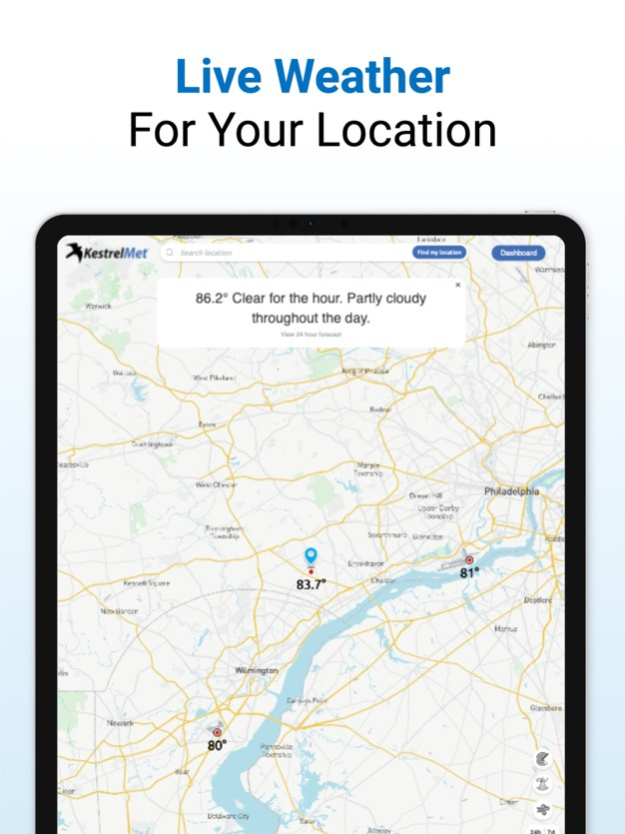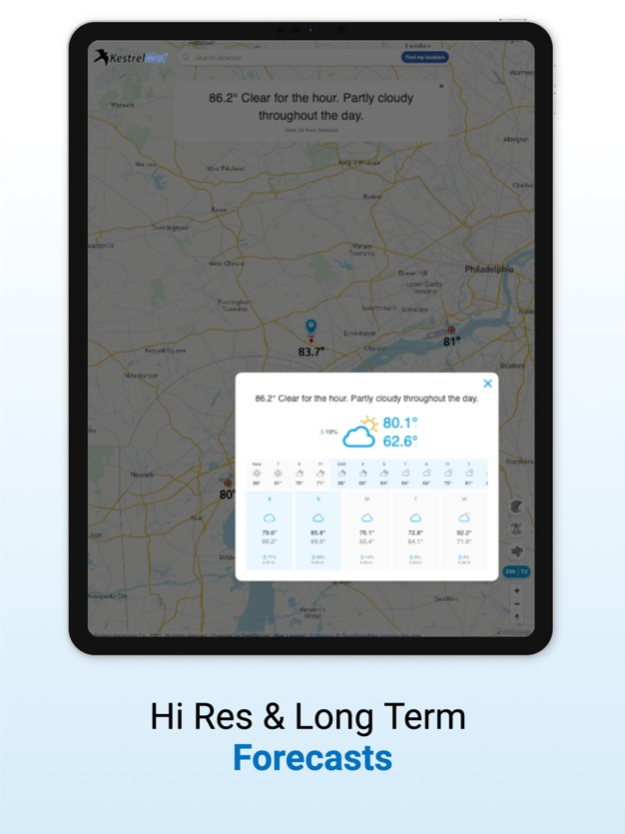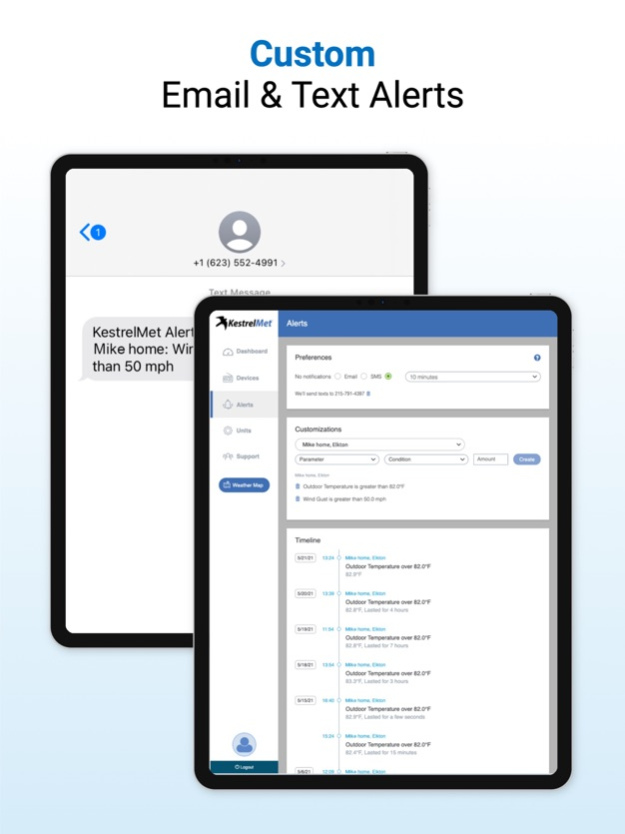KestrelMet 4.3.0
Continue to app
Free Version
Publisher Description
The KestrelMet App
The weather information you need is available at your fingertips with the KestrelMet app. Stay on top of what’s happening with the weather conditions at your home, business, or jobsite even when you’re not there. Connect your KestrelMet 6000 Cellular Weather Station to the app and view the accurate weather data from wherever your station is located. Conveniently view, manage, and analyze weather data, prepare for changing conditions with custom text alerts, and plan ahead with forecasts.
App Features
View current conditions to stay up-to-date with the weather at your chosen location. Get a quick and clear summary of onsite weather with the dashboard display showing temperature, humidity, wind speed, pressure, rainfall and more. Check daily and weekly forecasts to prepare for when inclement weather is approaching.
Access radar, lightning, temperature and wind speed map overlays for additional insight. Take a look at NOAA weather station information for reliable reference data at a glance.
Set custom alerts to be aware of weather events that need your attention. Receive notifications by either text or e-mail when conditions pass your designated thresholds.
Dive into the full history of your KestrelMet weather station data with easy-to-read charts and graphs of recorded measurements over time. Track trends or spot unique weather events by observing highs and lows along with other insights.
Conveniently monitor your station's power budget and cellular signal strength.
Set up additional KestrelMet Weather Stations for the ability to access data from multiple jobsites on multiple devices from one app.
Get your questions answered and receive the help you need with shortcuts to instructions, guidance, and support videos.
Sep 27, 2022
Version 4.3.0
UI enhancements, new support videos, various bug fixes.
About KestrelMet
KestrelMet is a free app for iOS published in the Astronomy list of apps, part of Home & Hobby.
The company that develops KestrelMet is Nielsen-Kellerman Co.. The latest version released by its developer is 4.3.0.
To install KestrelMet on your iOS device, just click the green Continue To App button above to start the installation process. The app is listed on our website since 2022-09-27 and was downloaded 1 times. We have already checked if the download link is safe, however for your own protection we recommend that you scan the downloaded app with your antivirus. Your antivirus may detect the KestrelMet as malware if the download link is broken.
How to install KestrelMet on your iOS device:
- Click on the Continue To App button on our website. This will redirect you to the App Store.
- Once the KestrelMet is shown in the iTunes listing of your iOS device, you can start its download and installation. Tap on the GET button to the right of the app to start downloading it.
- If you are not logged-in the iOS appstore app, you'll be prompted for your your Apple ID and/or password.
- After KestrelMet is downloaded, you'll see an INSTALL button to the right. Tap on it to start the actual installation of the iOS app.
- Once installation is finished you can tap on the OPEN button to start it. Its icon will also be added to your device home screen.